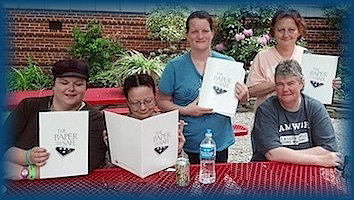THE PAPER-SAFEThe 'Paper Safe' is a wonderful document for any family. We all know that we are not going to live forever, and the hardest thing for our families and friends is trying to deal with all of the details when we are gone, or if we become unable to make important decisions for ourselves. Often, people do not have any information available for their spouse, children, or friends to help them do what you would want them to do. This document was designed with Veterans in mind, but is a great tool for anyone. It is intended for you to easily contain all of the information that your family will need in a stressful time. Even if you already have a Will or Trust, the Paper Safe can allow you to put all of that information, along with all of the other details that someone would need, in one simple to find place. If you want to order printed copies of this document [which come in a sturdy folder] for yourself or for your State or Chapters to give out to your local Veterans, please fill out this form: Paper Safe Order Form . (NOTE: When you click "submit" on the form, wait for the form to come up, then at the top where it says continue, click continue after you see it is finished loading. It will show you a copy of what you sent. ) We do not charge for them, but because the postage is pretty significant, we do ask for a voluntary donation toward the cost of shipping. For other questions, contact Nancy Switzer at: switzeravva@gmail.com
|




 SEARCH
SEARCH